The Rpv Visual Editor application is part of Rpv Reports and is used to create and modify templates for reports RPD and RPX.
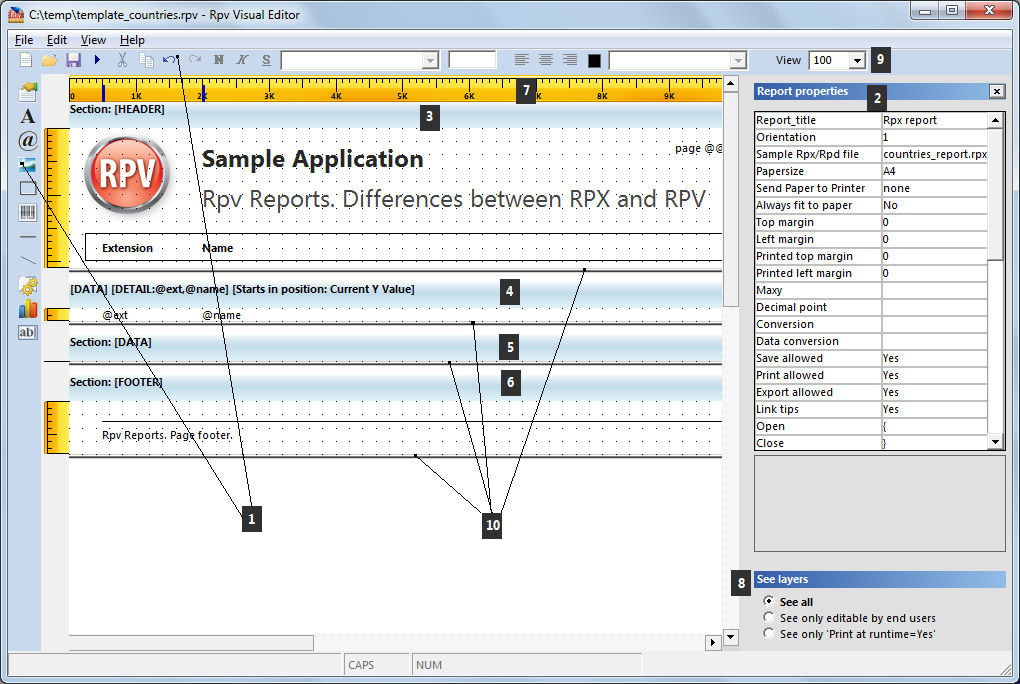
1.- Main toolbars.
2.- Properties page for the selected object. If there is not selected object the report properties are displayed.
3, 4, 5 and 6.- Sections and subsections of the report: [HEADER], [DATA], [FOOTER] and DETAIL (dependent of DATA).
4.- Subsection DETAIL that belongs to [DATA].
7.- Ruler with columns.
8.- Tool to select the different layers to see.
9.- Percentage of visualization (default 100%).
10.- Bottom border (end) of sections and subsections.
Toolbars
From the toolbar is possible to make different things: from creating a report from zero, open an existing one or to insert objects into de report or modify the properties of some of them.
Properties of the selected object.
For a better understanding, Rpv Visual Editor separates the texts into objects assigning them different properties.
This window can be resized using the mouse, can be closed or undock it from the main window double clicking on its title bar.
Sections [HEADER], [DATA] and [FOOTER].
These sections are present in every report and they can't be removed. If one of them is not needed on the report, just remove all the objects that it may contain and set the height to zero.
All the objects in the HEADER section will be printed on every page.
The section FOOTER will define what it will be printed at the bottom of each page.
The DATA section, will show the data of the report.
Subsection [Detail] depending on [data]
The subsections are a very important part of the reports based on RPX files.
An RPX file is a file that contains delimited data, with a very simple record design.
For this example, the record contains three fields: one identifier and two fields.
Learn more about Reports in RPX format
Bottom border of sections and subsections.
The height of the sections and subsections can be adjusted by selecting these objects and moving them up and down.
It is also possible to do it from the properties page for the section or subsection.
|