|
Rpv Chart Helper application.
Defining your chart.
When chart helper starts, the first tab
will be displayed showing the chart definitions.
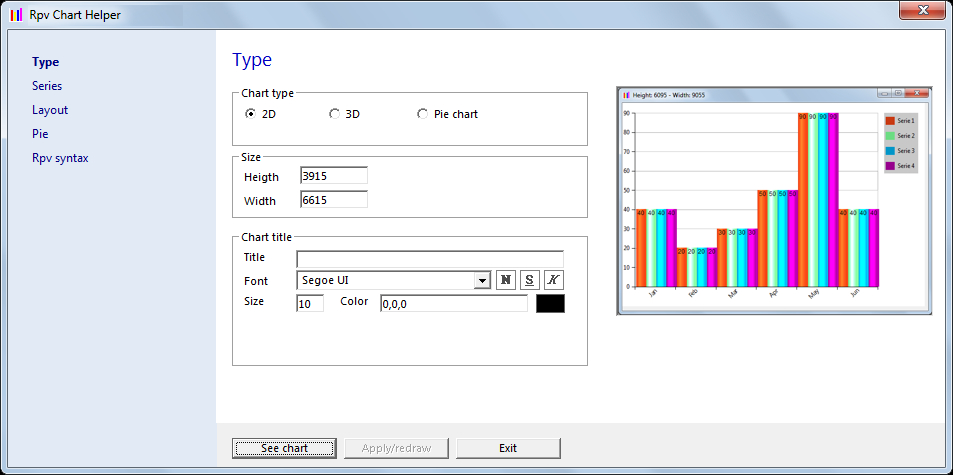
Type
You can select 2D, 3D or Pie chart type by selecting on the appropiate option. A
sample will be shown in the image.
Size
it is possible to define the height and width of the chart by typing the values
in the fields "height" and "width". The values are expressed in twips.
However, it could be better to resize the sample window. Just click on "see
chart" to preview the chart that you are preparing and resize that window.
Titles
The title of the chart can be added or
changed by typing a text into the "title" field. You can also change the font
attributes such as font name, font size or font color. In case that a
title is not necesary, just leave the field blank.
|