|
Just click on the "File
types configuration" link on the left panel of the configuration utility.
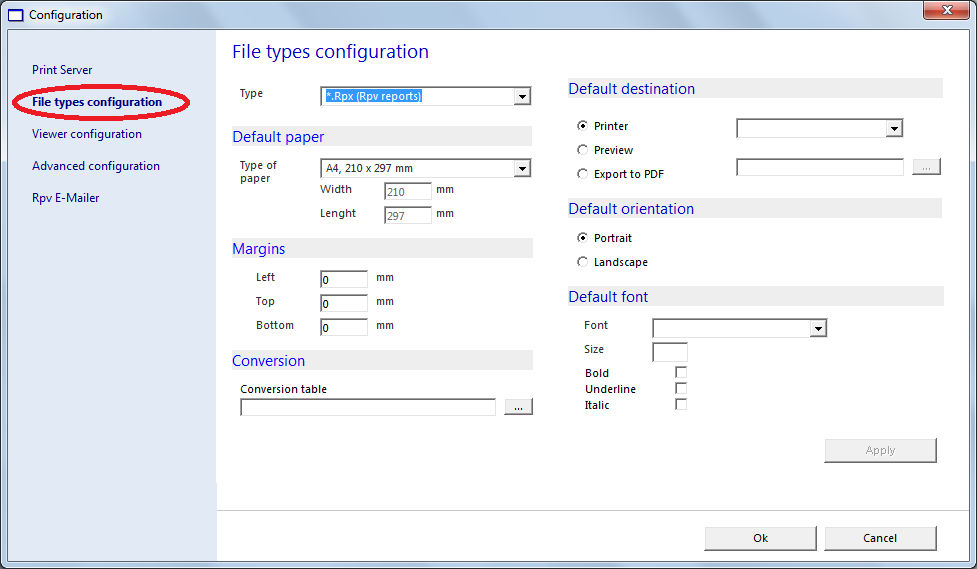 When this
window is shown, the only field that is going to be enabled is "File
type" and you will have to select the extension you want
to see/modify.
When this
window is shown, the only field that is going to be enabled is "File
type" and you will have to select the extension you want
to see/modify.
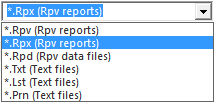
Once you have
selected the desired extension the rest of the fields will be
enabled. After you finish to modify the settings of EACH extension,
click on "apply" button to changes take effect.
After the adjusts are done click Ok to save the
configuration permanentely.
| It
is important to remmark that TXT, LST and PRN files are
basically the same kind of file: plain files. What
we pretend by separating them is to have three different
configurations for the same kind of file. For example if
your DOS application has to print some reports using a
font size and some others using another one, you can just
define ones as TXT and others as LST for example. After
that you must configure the print server as desired. |
|