Inserting columns is recommended but not required to obtain a better organization of a report. From the insertion of the column, all the objects can be related to that column and eventually aligned to it. When a column is moved all the objects related to it will be moved according the new position.
To insert a column, click with the right button on the rule and select the option.
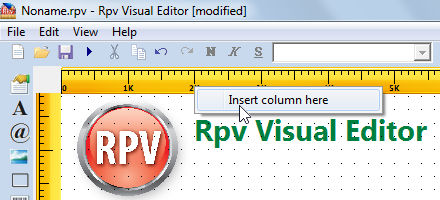
The column will be inserted in the place.
The column be moved using the mouse. When the user clicks with the right button over the column the following options will be shown.
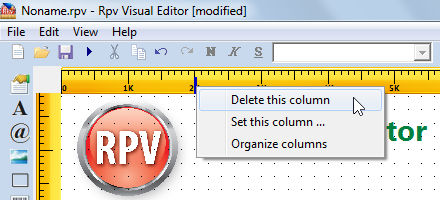
The option "Delete this column" will remove it from the report. All the objects related with the removed column will remain on their positions without alteration.
Set this column... is used to define the exact value for the column. The values that can be defined are the name or the numeric value that specifies its placement.
The option Organize columns sorts the created columns: renames them according their position and adjusts all the objects related to the columns.
|