It is possible to insert a chart using Rpv Visual Editor. Select the tool  available on the main toolbar. available on the main toolbar.
After that, click on the place you need to insert the chart to. Like the rest of the objects, the charts must be contained in a section or subsection.
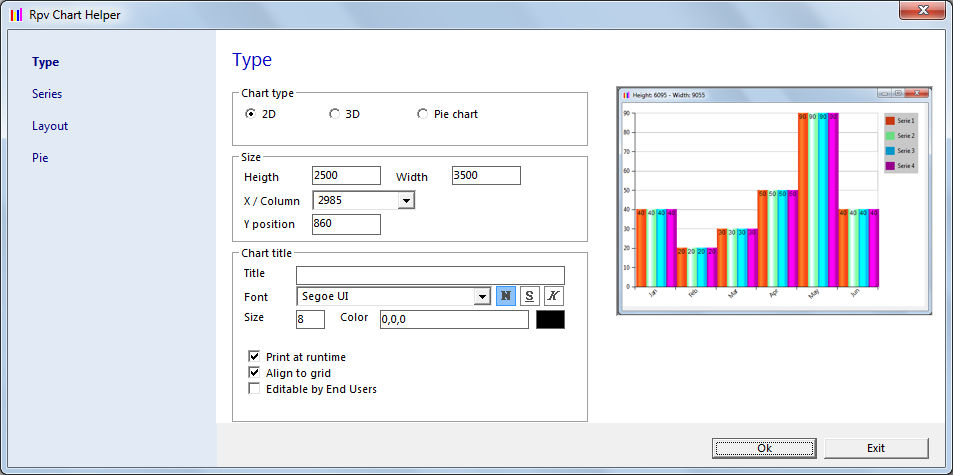
Although is easy to understand the screen, to work with the charts we must take into account some important details:
For example, the title of the chart can be a literal or a variable. The values can be represented with one or more variables, depending on the data that is contained in the Rpx or Rpd file.
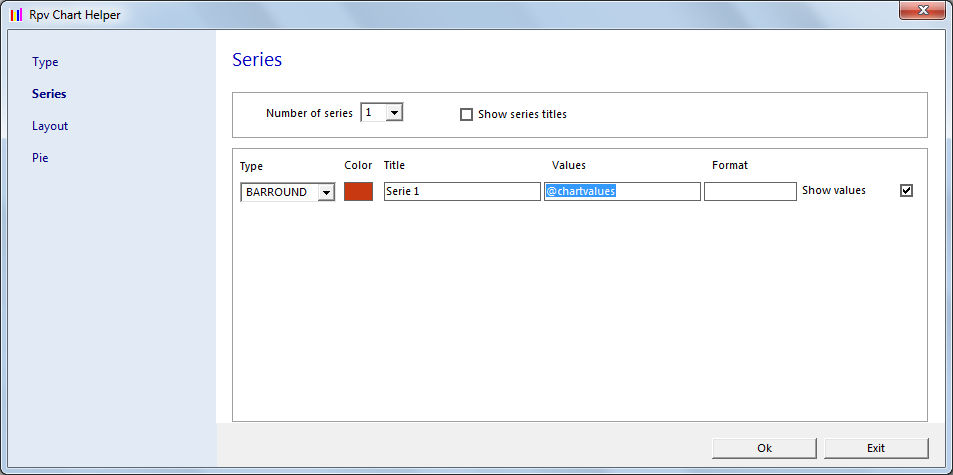
Observe that the field "Values" is a variable named @chartvalues for this example.
Here, we can say that @chartvalues could contain a chain such as @chartvalues=10,20,30,40. Another option is to send each value in a different variable. In that case, the field values should contain something like "@value01, @value02, @value03" and so on.
In case that a variable is specified (like the example), the chart will be shown with sample data on design time.
Once the object was inserted, it will be possible to modify its size from the Visual Editor using the mouse. To see and modify the properties of the chart, just double click on the object.
See also
Objects common properties
|