|
Rpv Reports from version 2021 is able to insert QR codes in
the reports.
To do so, just click on the tool QR of the toolbar and insert the object in the
section or subsection you prefer.
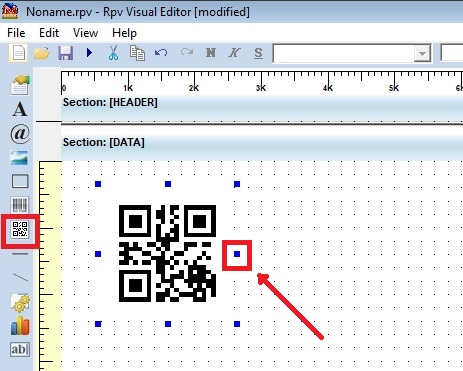
The QR codes can be resized using the properties page of with the mouse using
the blue point indicated in the drawing.
The height and width will always be identical because it is a square object.
The default value of the QR object is "QRCODE", which will be changed by a fixed
text of some value contained in the RPX/RPD.
Some tax agencies use aditional encriptions. One of them, BASE64 is available.
It is possible that your QR code should be encripted using that code.
See also
Base 64 function and BASE64 command.
Common object properties
#qrcodes #base64 #barcodes
|